What Is an Email Alias?
An email alias is a simple but powerful tool for managing communication without the hassle of creating new inboxes. Think of an alias as a “nickname” for your main email. It’s a way to send and receive messages under different names without creating new accounts. For example, if your primary email is [email protected], you might set up an alias like [email protected] that will direct to your main inbox. This makes it easy to organize incoming emails, streamline responses, and create a more professional face for your communications.
Why Use an Email Alias?
Using an alias can streamline your email management and provide tailored “doors” for customers or contacts to reach your business. An alias can also serve as a useful tool for signing up for various services while keeping your main email secure. Here are some advantages:
- Professionalism: Customizing aliases to fit specific purposes, like [email protected], reassures clients that they’re connecting with the right team.
- Enhanced Organization: Emails sent to different aliases arrive in one inbox, where they can be filtered by alias—keeping everything organized and easy to manage.
- Privacy Protection: Aliases allow you to shield your primary email address, maintaining accessibility without compromising your privacy.
Email Alias vs. Shared Mailbox vs. Email List
It’s easy to confuse an email alias with shared mailboxes or email lists, but here’s the breakdown:
- Email Alias: Redirects messages to a single inbox, using a different name.
- Shared Mailbox: Allows multiple users to access, send, and respond to emails from a central mailbox (e.g., [email protected]).
- Email List: Sends messages to a group of emails, where each member receives a copy in their own inbox.
Bonus: The Gmail “+” Trick
For Gmail users, here’s a quick tip. Gmail allows you to add a “+” sign and any extra text to your email address without changing where the message lands. For instance, [email protected] will still go to [email protected]. This “+ trick” helps you track which sources have your email, organize messages, or even spot spam.
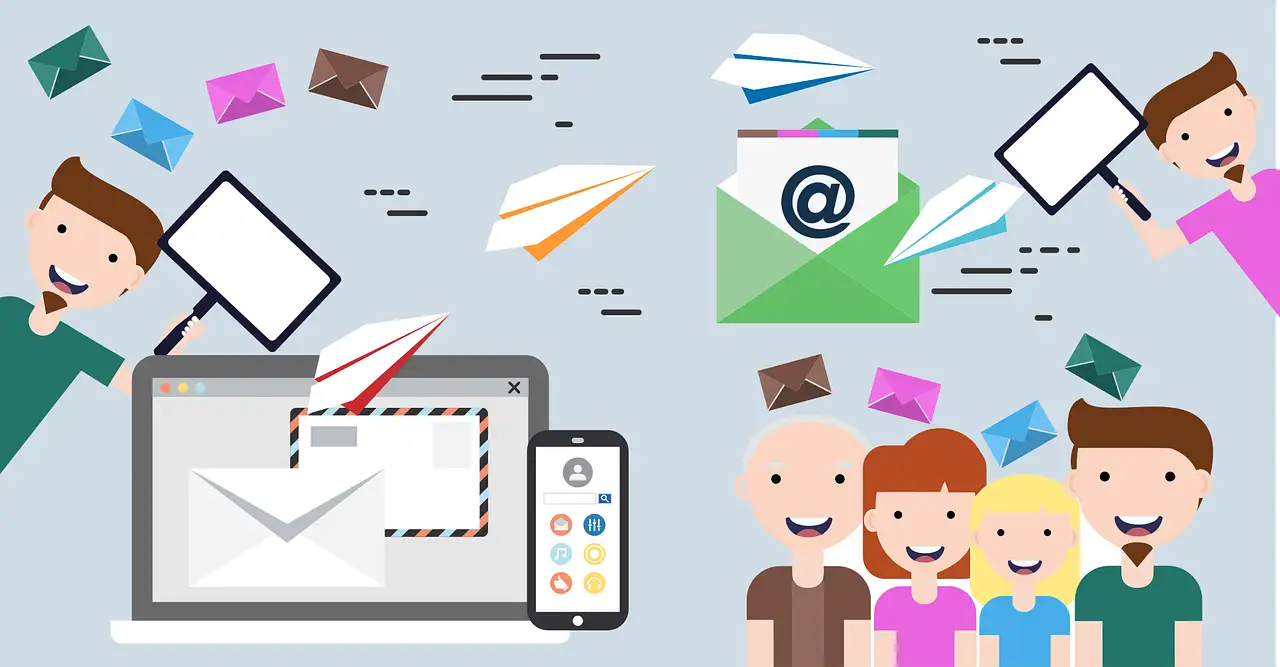
Leave a Reply