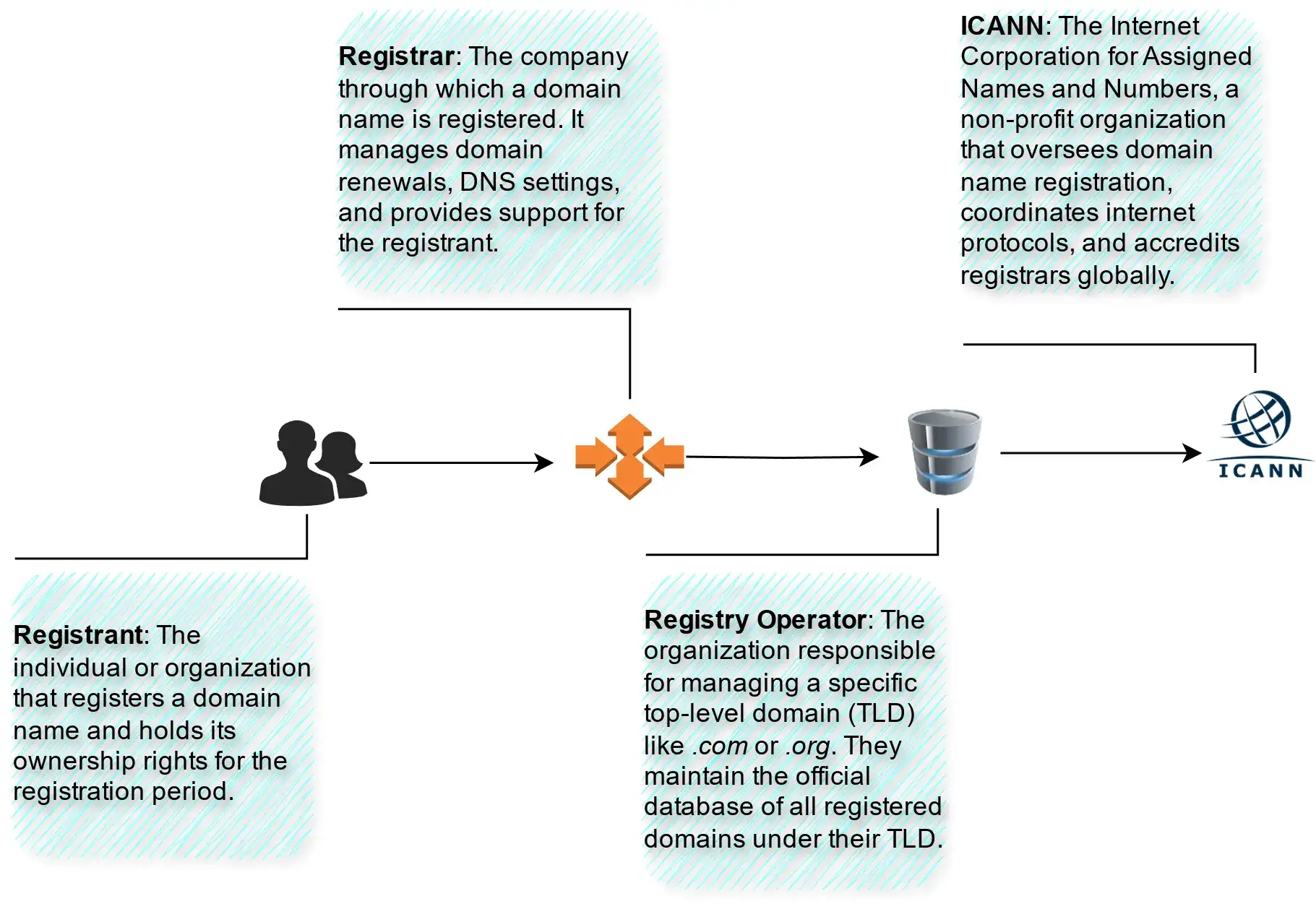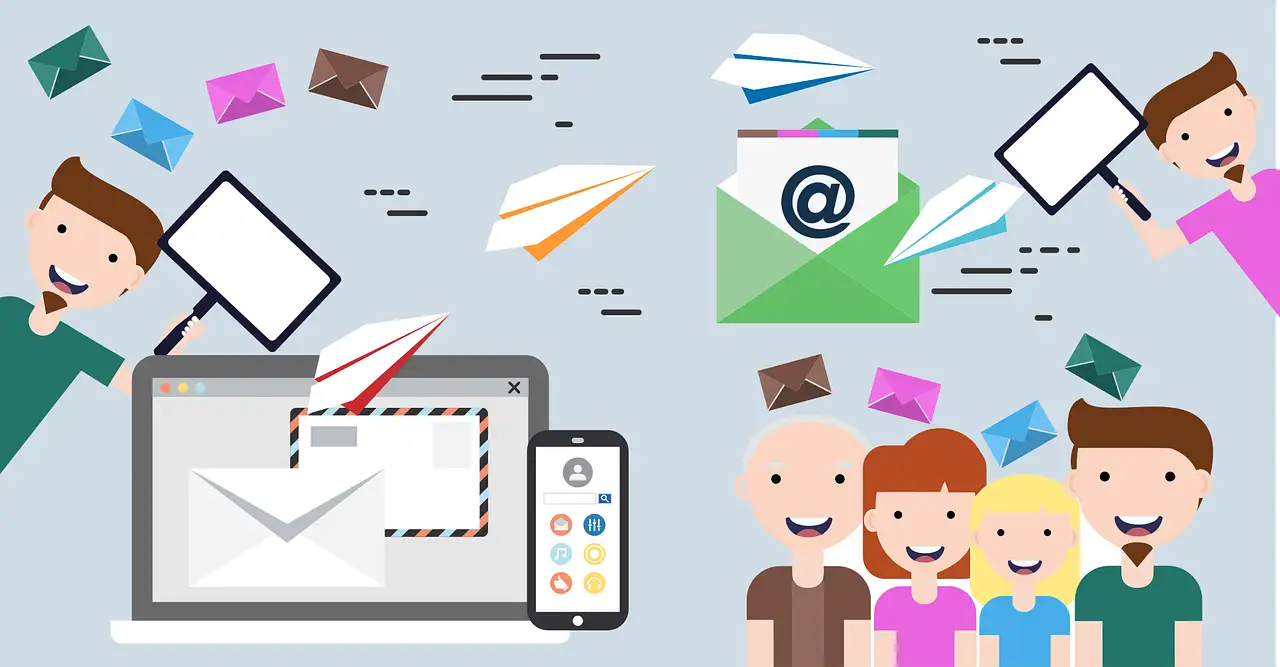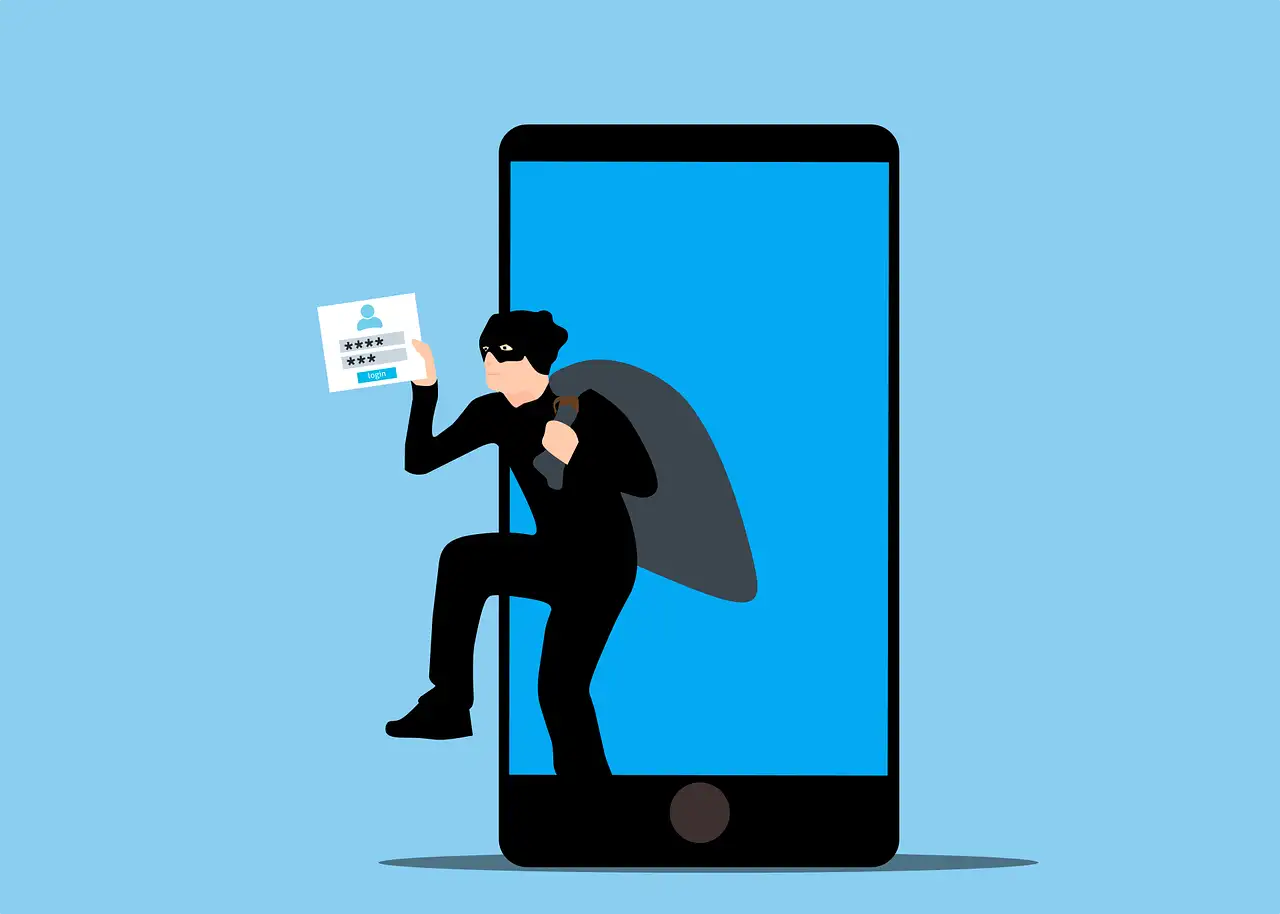Category: Cybersecurity

Microsoft 365 vs Google Workspace: Updated Guide
Learn how to set up business email with Gmail or Outlook. Compare features, costs, and get step-by-step setup instructions for your custom domain.

Understanding Domain Ownership and Trademarks
Learn the essentials of domain registration, ownership, and trademark protection for SMBs and nonprofits. Secure your brand with this step-by-step guide.

Keep Your Domain Safe: Key Steps for SMBs & Non-Profits
Learn the essentials of domain ownership for SMBs and non-profits, including contact best practices to protect your domain from loss or intentional claims.

Email Alias Explained: Benefits for SMBs and Nonprofits
Learn what an email alias is, why it’s useful, and how it differs from shared mailboxes. Boost your email management with this simple tool.

Transfer Outlook Contacts: Move or Copy to Shared Mailbox
Learn how to move or copy Outlook 365 contacts to a shared mailbox. Step-by-step guide for businesses to choose between moving or duplicating contacts.

Diceware Password Generator: Secure, Random, and User-Friendly
Diceware Password Generator Number of dice: 3 Dice 4 Dice 5 Dice Roll Dice Creating strong, unique passwords for each of your online accounts is a critical component of digital security. Our diceware password generator offers an effective solution to this challenge, balancing robust security with ease of use. A Brief History of Diceware Diceware…

Setting Up OpenVPN: A Comprehensive Guide for Windows & Mac
Learn how to complete an OpenVPN Windows setup with this step-by-step guide, including importing config files and securing your VPN connection.

Seamless PC Access: Your Guide to Remote Desktop Connection
Imagine accessing your office computer from anywhere. With Remote Desktop Connection, this concept becomes a tangible reality. As an IT consultant with years of experience implementing remote work solutions, I’ll guide you through the nuances of this powerful tool. Setting Up Your Virtual Office Before we begin, an important note: Depending on your company’s network…

Setting Up Windows File History: A Comprehensive Guide
Learn how to protect your important files with Windows File History. This guide will help you choose the best storage option (external drive, internal drive, or network) and configure File History for optimal backup.